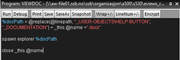See illustration below of how I want it set up:
Only one type of object in column "Type", both are "crosscountryscore", but "example1" and "example2" would link to different scores.
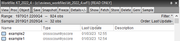
This is how it is currently. Notice I am creating two different types in order to link to different documentation. This is what I want to avoid.